This blog explains how to do Local peering between two Virtual Cloud Networks owned by two different Tenants in same region.
Here is a high level diagram which depicts the Oracle Cloud Infrastructure resources in this topology.
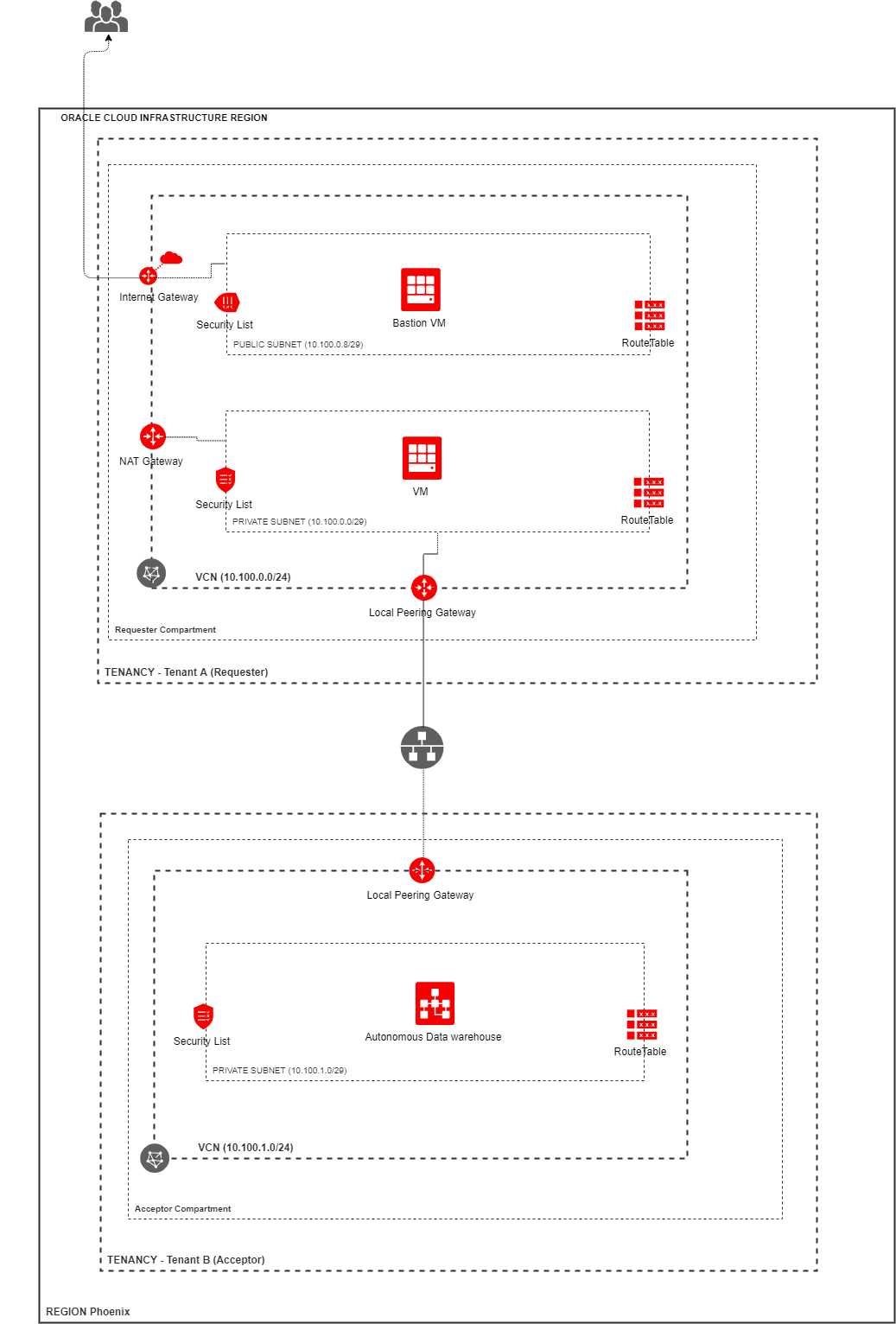
In Part I of this series, I’ll cover the high level steps required to setup the topology.
Part II will cover how to create required OCI resources in Tenancy 2 (Tenant B) in above diagram. Basically creates Compartment, VCN, Subnet, Network Security Group and then create a Autonomous Data Warehouse using Private Endpoint option. Also create Local peering Gateway required to connect to virtual machine in Tenancy 1 (Tenant A ) in above diagram. Since the other VCN is in a different tenancy(Tenant B), need to add IAM policies to allow peering between tenancies.
Part III will cover how to create required OCI resources in Tenancy 1(Tenant A) in above diagram. Basically creates Compartment, VCN, two regional subnets, two virtual machines(bastion host in public subnet and another virtual machine in private subnet used to connect to Autonomous Database in Tenant B). Also creates Internet Gateway required to connect to internet from public subnet. And creates NAT Gateway required to make outbound connections from private subnet to download required softwares. Also create Local peering Gateway to connect to Autonomous database in Tenant 2. Since the other VNC is in a different tenancy(Tenant A), need to add IAM policies to allow peering between tenancies.
Part IV will cover how to establish peering connection between Virtual cloud networks owned by different tenants. Once connection is established, install required Oracle client software on the virtual machine in private subnet. And connect to autonomous database in Tenancy 2.



